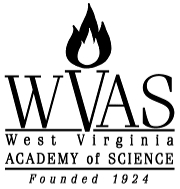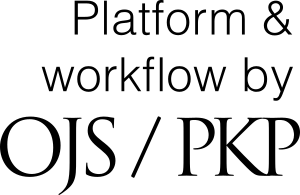Annual Meeting Abstract Submission Instructions
Abstract Submission is available online at http://pwvas.org.
Reports of results of original research or observation may be from the following disciplines: Biology, Chemistry, Computer Science, Engineering, Geology, Mathematics, Mining, Physics, Psychology, Science Education, History of Science, Philosophy of Science, Social Science, Health Science, and Environmental Science.
In order to submit your abstract, you must first register as an Author. Once you have already registered as an author, you may log in and proceed. Once you have prepared your abstract according to the instructions below, you are ready to submit. The abstract will be formatted in the following manner:
JOHN SMITH, Dept of Biological Mathematics, West Virginia University, Morgantown, WV, 26506, and JIM DOE, Dept of Chemical Sociology, Marshall University, Huntington, WV 25755. Analysis of trigonometric cell structure in the chromosome.
Text of the abstract will begin here without indentation. Skip one line and begin the first paragraph of text. Single-space the text. Start each new paragraph by indenting 3 spaces. Do not skip a line between paragraphs. Standard abbreviations may be used. The abstract should contain a brief statement of (a) the objectives of the study, (b) the method of study used, (c) the essential results including data and statistics, (d) the conclusions, and (e) the source of support (if applicable). Figures and tables cannot be accommodated. Please check the abstract for misspellings, poor hyphenation, and poor grammar. The text of the abstract should not exceed 250 words.
To submit an abstract:
- Login to pwvas.org and go to User Home as an Author.
- Click “Start a New Submission”
- Step 1: Under “Journal Section,” select “Meeting Abstracts-Oral” or “Meeting Abstracts-Poster”
- Under “Submission Checklist” and “Copyright Notice,” check all the boxes. For Meeting Abstracts ONLY, you may ignore the Template in the second checkbox and the Author Guidelines in the third checkbox.
- If necessary, enter “Comments for the Editor” then click “Save and continue” (blue box at the bottom of the page).
- Step 2: Upload your abstract file in the indicated area. This should be a .doc, .docx, or other equivalent file. Make sure to hit “Upload” then “Save and continue.”
- Step 3: Enter Metadata. Fill out the information for each Author, making sure to add additional authors as needed. From your document, copy and paste in the Title and Abstract. Add any Indexing as appropriate, then Contributors and Supporting Agencies. References should be left blank.
- Step 4: Supplementary Files. Do NOT upload any supplementary files. Click on “Save and continue.”
- Step 5: Confirming the Submission. Click on the name of your file (in blue) to preview it, if desired. If you are satisfied with your submission, click “Finish Submission.”